Join a meeting in Teams
Jump to:
Join by Link
All you need to join a Teams meeting is a link.
- Joining meeting
Select Join Microsoft Teams Meeting in your meeting invite to be taken to a page where you can choose to either join on the web or download the desktop app. If you already have the Teams app, the meeting will open there automatically.
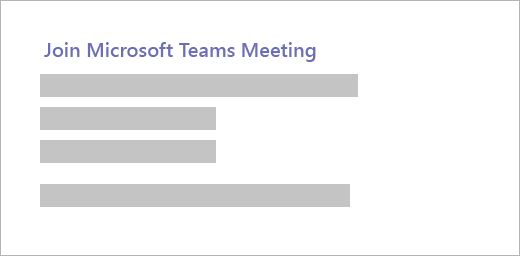
- Signing In
If you don’t have Teams account, you may have the option to enter your name to join the meting as a guest.
If you do have Teams account, select Sign in to join with access to the meeting chat and more. - Lobby
You will be admitted to lobby and organizer in the meeting will admit you soon.
Join from Calendar
- Finding meeting calendar
From your Teams or Outlook application, go to Calendar section
Find your scheduled meeting.
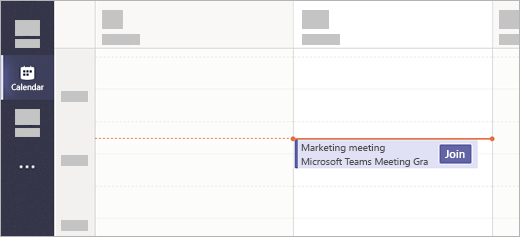
- Joining Meeting
Click on the Join button.

